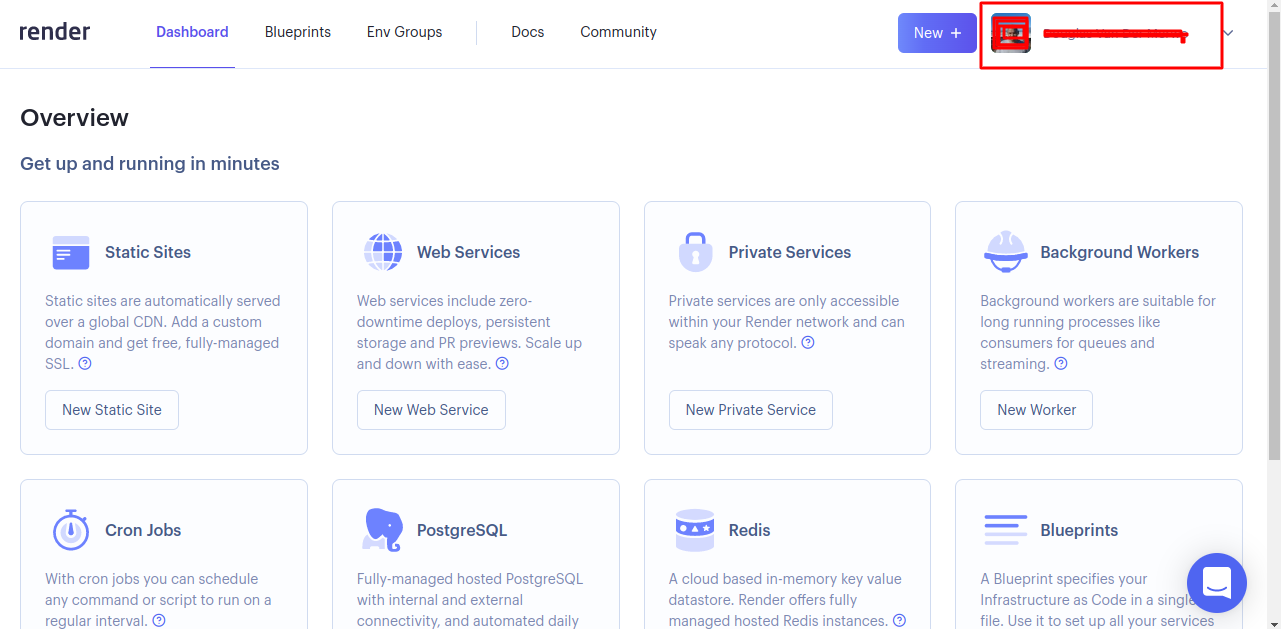🔌 GitHub > Render
How to connect your GitHub to Render
- Click SIGN IN button
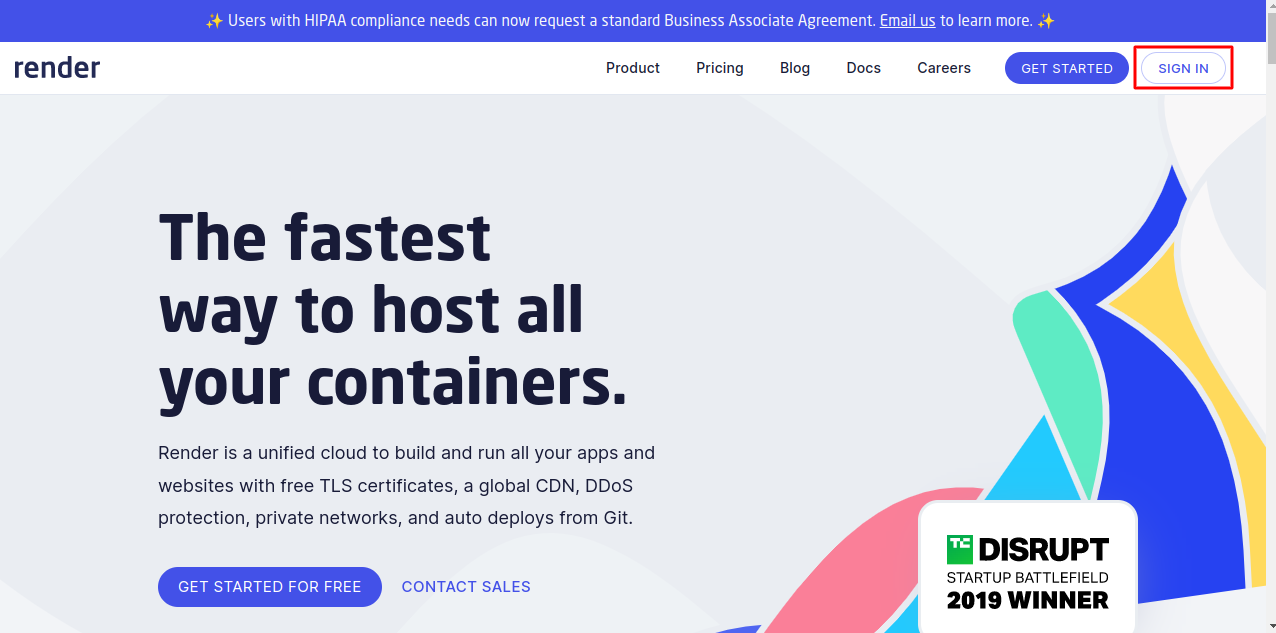
- Choose GitHub as your sign in method
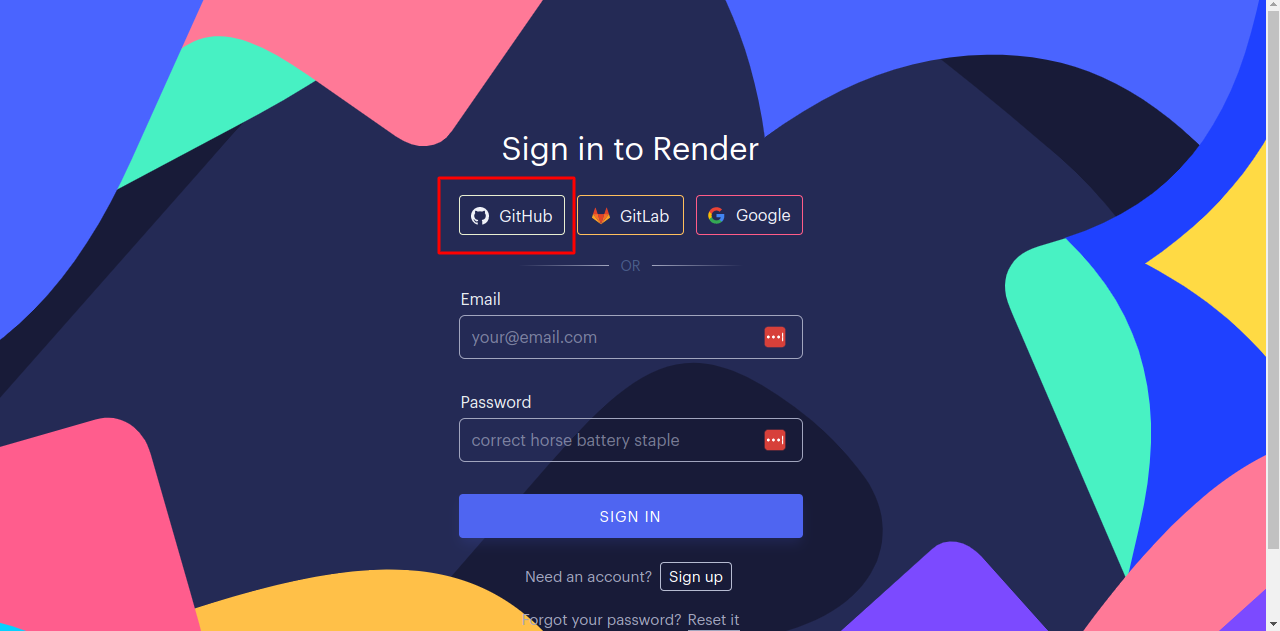
- Click Authorise Render button
🖼️
- Click COMPLETE SIGN UP button
🖼️
- Head on over to your mailbox
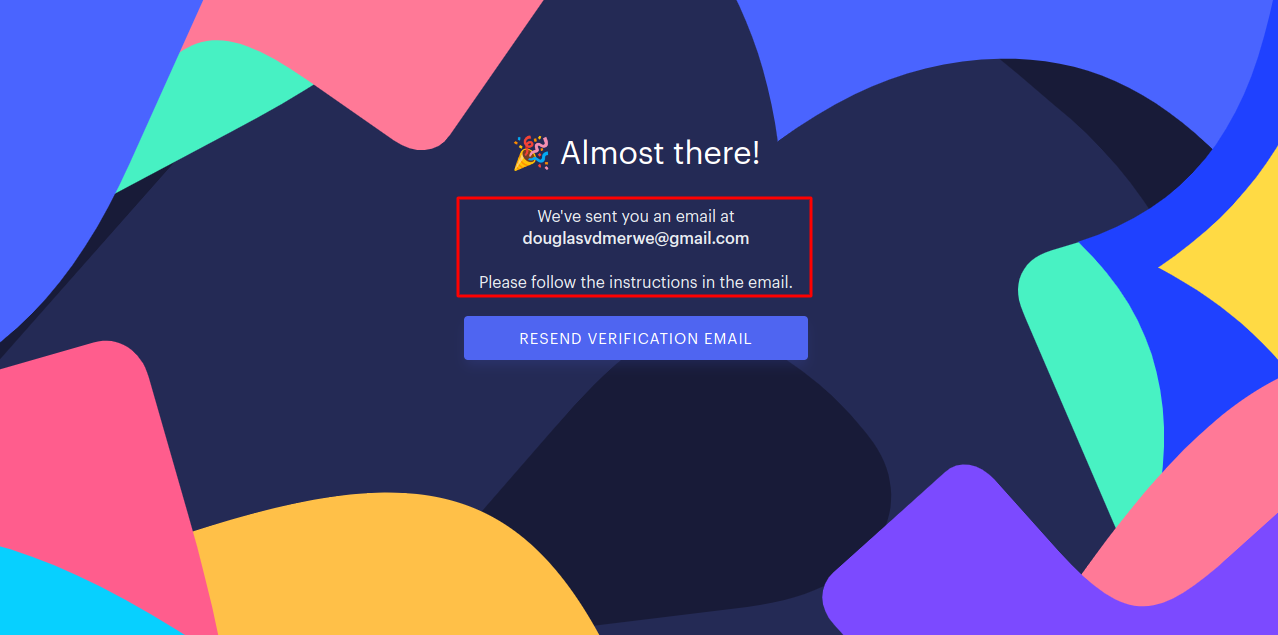
- Check your inbox for Activation request
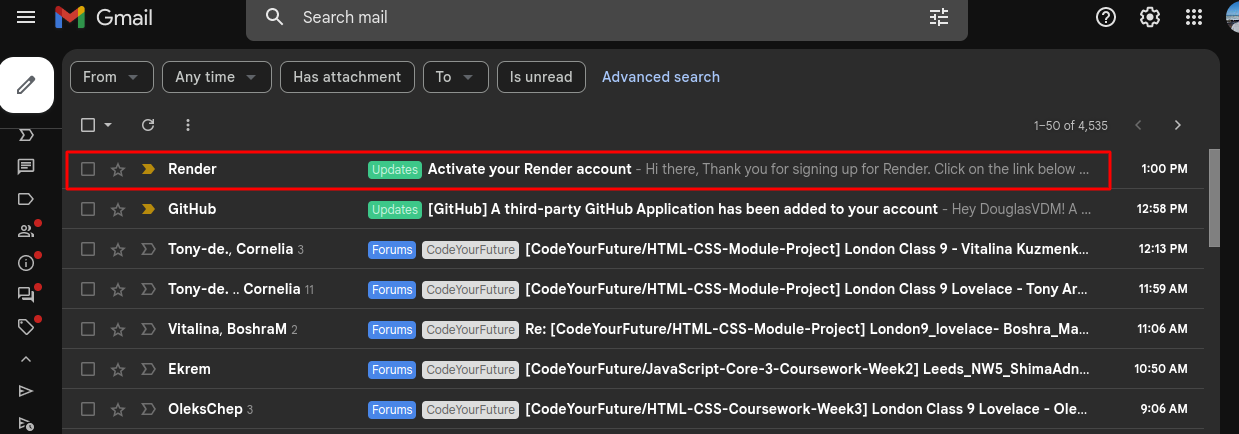
- Click the link to verify your email address
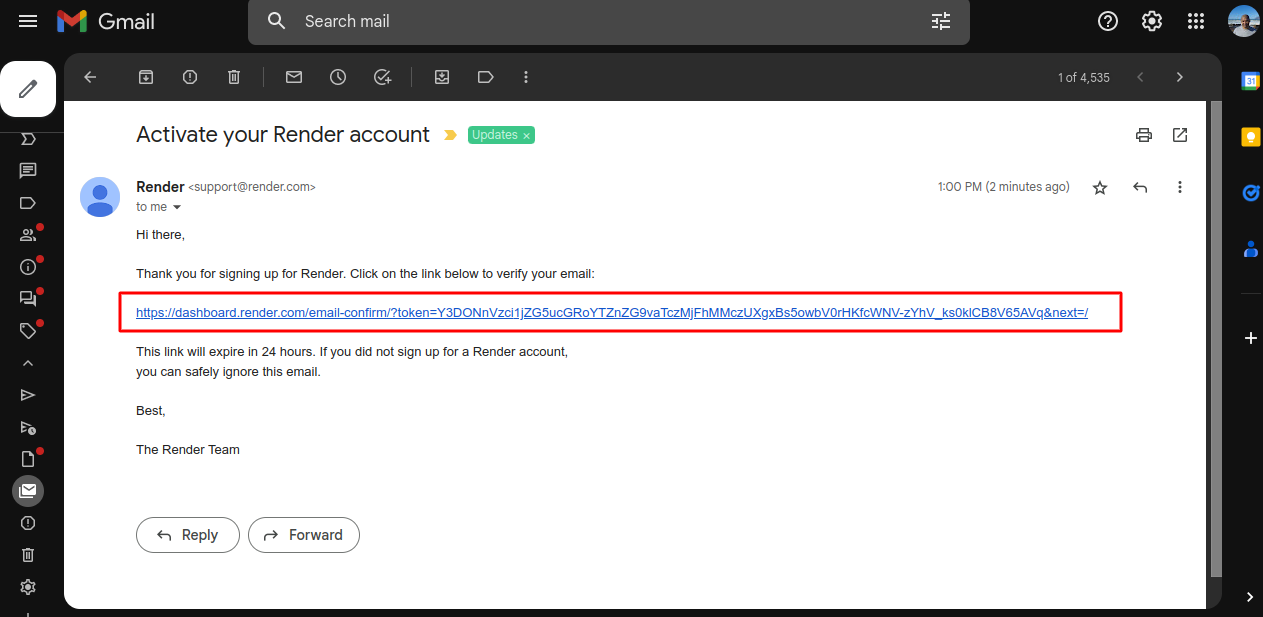
- Taadaaaa! You’re in!